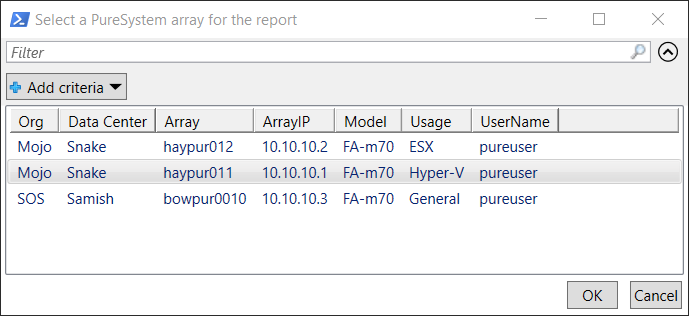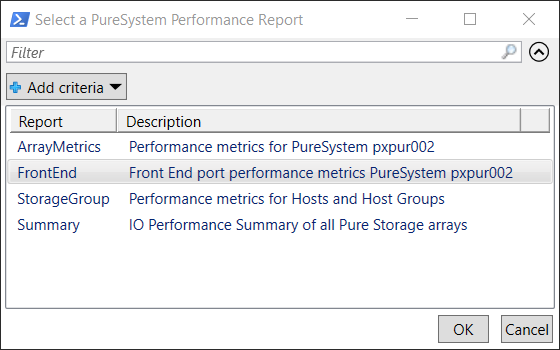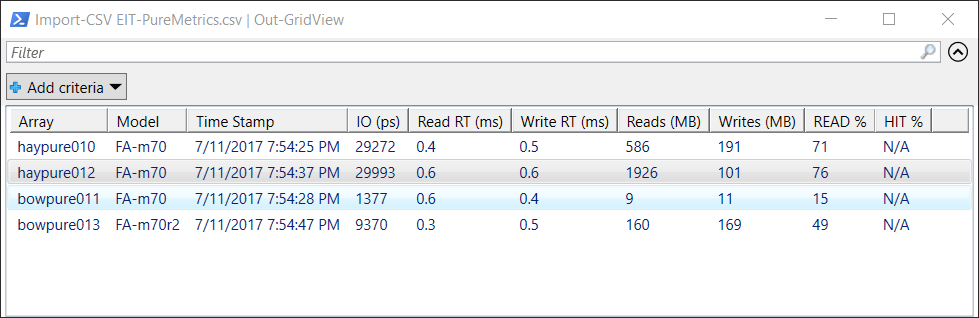Reports on PureSystem array performance data by executing RESTAPI calls using the Pure Storage PowerShell SDK 1.7.4 module.
To get detailed help information and/or examples of executing Get-VePureMetrics can be displayed by entering, the following command.
PS> get-help Get-VePureMetrics -full
Get-VePureMetrics supports CLI based method of execution by specifying specific parameters or a GUI based method where parameter values are selected from dialog boxes.
Executing this script without parameters will cause a dialog similar to the one below to be displayed for selection of the required parameter values.
PS> Get-VePureMetrics
Select the desired array and click on the 'OK' or the 'CANCEL' button. If 'OK' was selected, a dialog will be presented showing the available reports for selection.
The above example selected the Summary report and the following output is displayed. The Summary report can be executed from the CLI and the console will be updated every 6 minutes.
PS> Get-VePureMetrics -report summary
The Front End report above is the same details reported by the Pure CLI command, but processed through the RESTAPI.
'purehost monitor --balance'